How Do I Conduct A Search On Intelius?
Step 1:
Login to your account.
If you need assistance logging in, click here to view our articles available for logging into your account.
Step 2:
From the very top of your Intelius dashboard, locate the Search Field form.
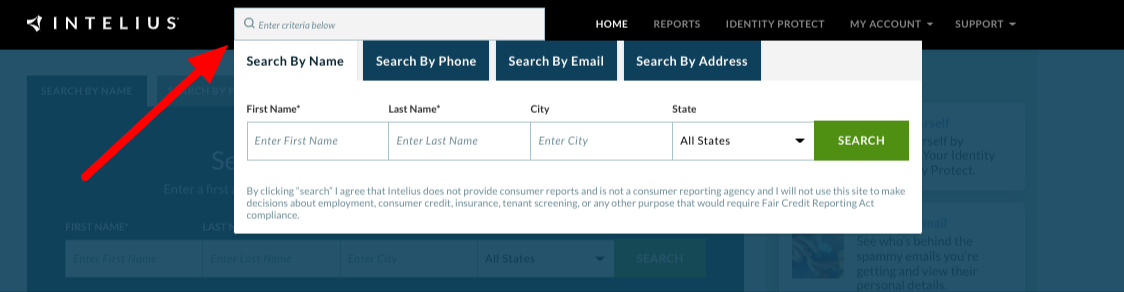
You can also use the search bar that is displayed on the homepage of your Intelius dashboard.
Step 3:
Select the search type* you would like to complete:
-
Name
-
Phone
-
Email
-
Address
*Please note that you can only conduct searches for services that you are currently subscribed to.
Step 4:
Enter the information needed to conduct the search. The information needed depends on the type of search you are conducting.
Step 5:
Click Search
Step 6:
For background reports, you may be routed to multiple results. Select the best report result using the following information, if available:
-
Full name or name with middle initial
-
Age
-
Possible relatives
-
Gender
-
Locations
-
Phone numbers (partial)
-
Email addresses (partial)
Step 7:
Click Open Report
READY TO TRY INTELIUS FOR YOURSELF?
Click here to register now to get access to unlimited reports in less than 5 minutes
Register Now!